Hii ATM loyal readers! Today, I come back with an awesome and most wanted
trick of INTERNET! Yes, it is a trick to send SMS and make phone calls using international
number anonymously, means, you can easily prank with your friends/relatives and they will nerver know that it’s you and this entire feature is available for FREE!
So, go ahead to know steps of this trick.
Actually, this entire feature
is available in an Android app called Dingtone. This android app of 26 mb
allows you to send SMS and make phone calls anonymously using International
Numbers and that’s for free.
DON’T BELIEVE, HERE IS THE
PROOF:
STEPS
2) After successfully installing the app, open the app
ane create an account there. Dingtone provide three ways of signing up – 1)
Using Email 2) Using Number and, 3) Using Facebook. I suggest you to sign up
with an email so your data will be anonymous.
3) After creating an account using email, Dingtone will
send a verification code to your email, use that code and get verified.
4) Now, go to settings, here you can see Get Credits option,
click on it, from here you can get credits to send SMS and make phone calls.
Dingtone provide 15 credits to all new users. And it also provides many other
ways to get credits. You can get these ways on Get Credits option.
5) Just beside the Get Credits option, you can see
numbers; this number is your credits available in your accounts (See Below).
6) You can also buy your own Dingtone phone number for 60
credits.
7) Now comes time for the main trick. To send SMS go to Messages
tab (available at the below of the app) and click on an option available at the
top right corner (See Below).
8) After clicking, click on SMS tab and then enter the
number (with country code) or name to whom you want to send SMS. You can also
send Broadcast and Group SMS.
9)
After
selecting the number, a message tab will open, type the message and then click
on Send (See Below). Hurrah, you have successfully send SMS using International Number.
10) The screenshot of message that has arrived to me from
International Number is provided below.
11) Now comes time for the 2nd main trick. To
make calls using International number, go to Call tab (available at the below
of the app) and type the number with the country code to whom you want to call
on the Dialing Pad (See Below).
12) After typing the number, click on the Big Phone option
(available at the center-below of the app). Then the call will be placed (See Below).
13) Below is the screenshot of the call which I get from
the international number.
For More Help, See Below Video:
Now you know the trick to
send SMS and make phone calls using International Number anonymously for free.
Isn’t it great? Do share it with your friends, Remember, SHARING IS CARING!

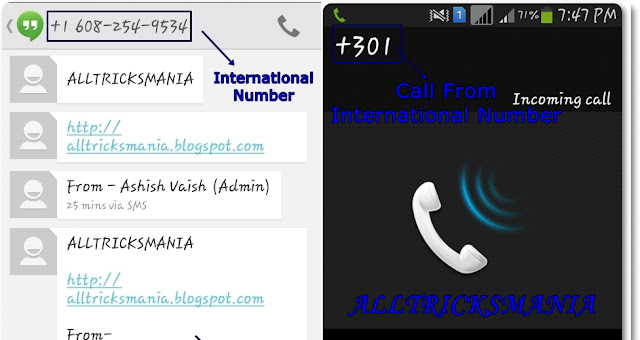
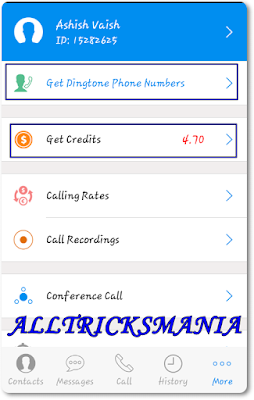
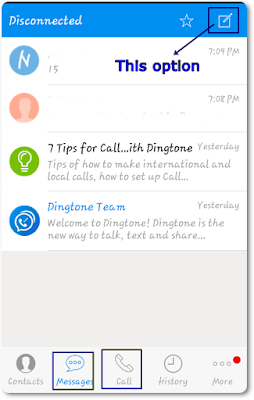
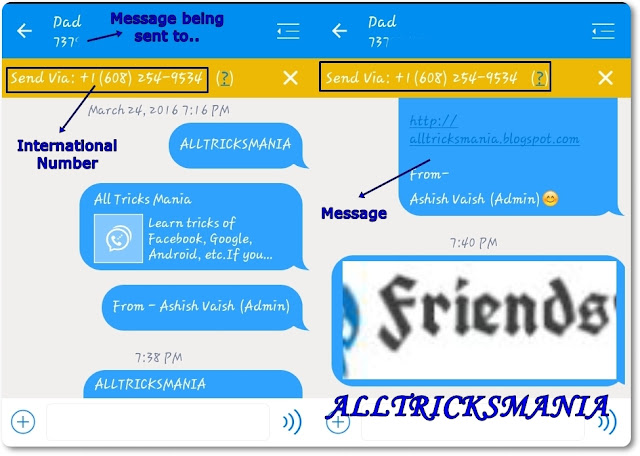
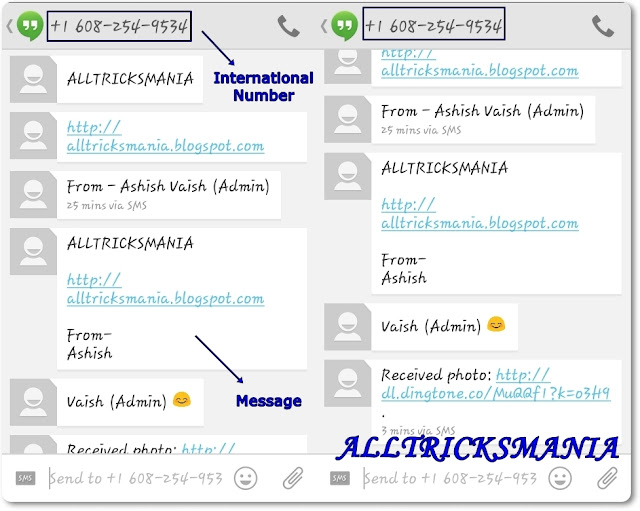
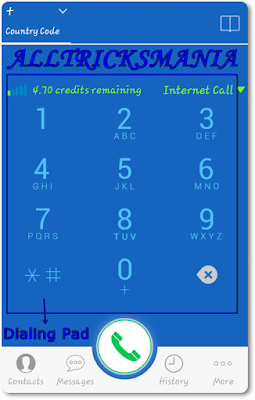
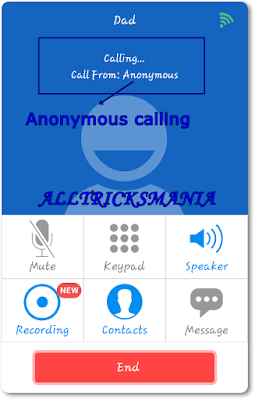
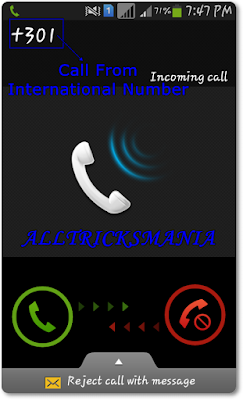
Post a Comment Blogger Facebook